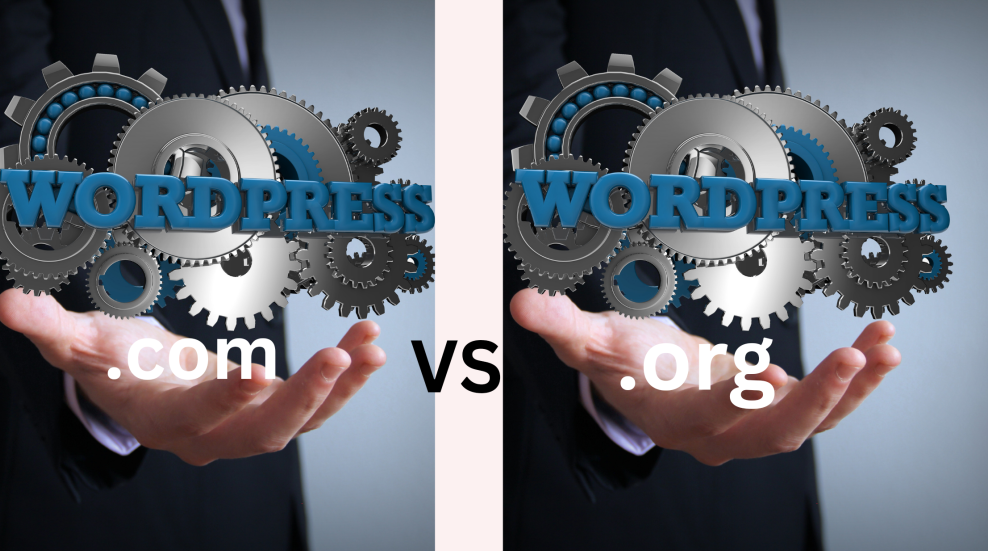
Understanding WordPress.com and WordPress.org
In the ever-evolving landscape of website creation and content management, WordPress stands out as a powerhouse, offering two distinct platforms: WordPress.com and WordPress.org.
While both share the same foundation, understanding the nuances between them is crucial for anyone looking to establish an online presence.
In this article, we’ll delve into the Pros And Cons Of using WordPress.com and WordPress.org, providing clarity for those navigating the realm of website building.
WordPress, initially conceived as a blogging platform, has evolved into a comprehensive Content Management System (CMS) that powers over one-third of all websites on the internet. Its flexibility, scalability, and user-friendly interface have made it a go-to choice for individuals, businesses, and organizations alike.
However, the division between WordPress.com and WordPress.org often leads to confusion among newcomers and seasoned users alike.
WordPress.com, a hosted platform, offers users a hassle-free experience with built-in hosting, security, and maintenance.
It’s the ideal solution for beginners and those seeking simplicity without the need for technical expertise.
On the other hand, WordPress.org provides users with complete autonomy over their websites, allowing for full customization, access to a plethora of plugins and themes, and the ability to monetize without restrictions.
While it offers unparalleled control, it also requires users to manage hosting, backups, and security independently.
Throughout this article, we’ll explore the benefits and limitations of both WordPress.com and WordPress.org, providing insights into which platform may best suit different needs and preferences.
From ease of use and cost considerations to design flexibility and ownership of data, we’ll weigh the pros and cons of each platform to help readers make informed decisions when embarking on their website journey.
Whether you’re a blogger, business owner, or aspiring entrepreneur, understanding the differences between WordPress.com and WordPress.org is paramount in selecting the right platform to support your online endeavors.
Join us as we delve into the intricacies of WordPress, unraveling the mysteries behind these two powerful platforms.
Clarifying the Differences: WordPress.com vs WordPress.org
To grasp the distinctions between WordPress.com and WordPress.org, it’s essential to dissect their core functionalities, hosting arrangements, and fee structures.
Overview of WordPress as a Content Management System (CMS)
At its core, WordPress functions as a robust CMS, enabling users to create, manage, and publish content effortlessly. Whether it’s blogging, e-commerce, or portfolio showcasing, WordPress caters to diverse needs with its intuitive interface and extensive customization options.
Hosting Distinctions: Managed Hosting vs Self-hosting
WordPress.com offers managed hosting, meaning that the platform handles all aspects of hosting, including server maintenance, security, and backups. Conversely, WordPress.org requires users to procure their hosting, granting them full control over server configurations and infrastructure.
Fee Structures and Inclusions
WordPress.com operates on a subscription-based model, offering free, personal, premium, and business plans with varying features and limitations.
These plans encompass hosting, security, and support services. Conversely, WordPress.org is open-source software, requiring no upfront fees.
However, users incur expenses for hosting, domain registration, and additional services based on their preferences and requirements.
In the subsequent sections, we’ll delve deeper into the benefits and drawbacks of each platform, elucidating their respective strengths and limitations.
Whether you prioritize ease of use, customization capabilities, or ownership control, understanding these nuances will empower you to make informed decisions when choosing the ideal WordPress solution for your endeavors.

The Benefits of WordPress.com for Creators and Businesses
WordPress.com offers a range of advantages tailored to accommodate the needs of creators, businesses, and individuals seeking a hassle-free website solution.
Here’s a closer look at the benefits:
1. Ease of Use for Beginners: Setup and Maintenance
For beginners dipping their toes into website creation, WordPress.com provides a user-friendly interface and intuitive setup process.
With pre-designed templates and straightforward customization options, even those with limited technical expertise can launch a professional-looking website in no time.
Moreover, ongoing maintenance tasks such as updates and security are managed seamlessly by the platform, allowing users to focus on content creation and business growth.
2. Built-in Hosting: Removing the Need for Third-Party Services
One of the standout features of WordPress.com is its built-in hosting infrastructure.
By eliminating the need for third-party hosting services, users can enjoy a streamlined experience without the hassle of managing server configurations or dealing with technical issues.
This integrated approach ensures reliable performance, fast loading times, and robust security measures, all essential factors in establishing a trustworthy online presence.
3. Security and Updates: WordPress.com’s Streamlined Approach
Security is a top priority for any website owner, and WordPress.com prioritizes this aspect by implementing stringent security measures and regular updates.
From SSL encryption to malware scanning and automatic backups, the platform safeguards users’ websites against potential threats, providing peace of mind and mitigating the risk of downtime or data loss.
4. Free and Premium Plans: Accommodating Various Budgets
WordPress.com offers a range of pricing plans to cater to different budgetary constraints and requirements.
From the free plan, which provides basic features and limited customization options, to premium and business plans offering advanced functionalities such as custom domains, e-commerce integration, and unlimited storage, users can choose a plan that aligns with their needs and scalability goals.
In the following section, we’ll explore the advantages of opting for WordPress.org, highlighting the unparalleled control and flexibility it offers for website owners and developers alike.

Advantages of Choosing WordPress.org for Your Site
While WordPress.com caters to users seeking simplicity and convenience, WordPress.org empowers individuals and businesses with unparalleled control over their websites. Here are the key advantages of opting for WordPress.org:
1. Complete Control Over Your Website’s Design and Functionality
Unlike WordPress.com, which imposes certain restrictions on design customization and functionality, WordPress.org gives users complete autonomy over their websites.
From selecting a hosting provider to implementing custom themes and plugins, users have the freedom to tailor every aspect of their site to suit their unique vision and requirements.
2. Access to an Extensive Library of Plugins and Themes
With WordPress.org, users gain access to a vast repository of plugins and themes, offering limitless possibilities for enhancing their website’s functionality and appearance.
Whether it’s adding social media integration, optimizing for SEO, or implementing advanced e-commerce features, the extensive plugin ecosystem ensures that users can find solutions to meet their specific needs.
3. Ability to Monetize Your Site Without Restrictions
For entrepreneurs and content creators looking to monetize their websites, WordPress.org provides unparalleled flexibility.
Unlike WordPress.com, which imposes limitations on advertising and e-commerce capabilities, users of WordPress.org can explore various monetization strategies, such as display ads, affiliate marketing, membership subscriptions, and selling digital or physical products, without any restrictions.
4. Maintaining Ownership and Control of Your Site’s Data
One of the most significant advantages of self-hosted WordPress.org sites is the ownership and control of data.
Unlike hosted platforms like WordPress.com, where users rely on the platform provider to store and manage their data, WordPress.org users have full ownership and control over their website’s content, ensuring data privacy, security, and compliance with regulatory requirements.
By harnessing the power of WordPress.org, users can unleash their creativity, build unique online experiences, and unlock the full potential of their websites.
In the subsequent section, we’ll delve into the potential downsides of both WordPress.com and WordPress.org, providing a balanced perspective to help users make informed decisions when selecting the right platform for their online endeavors.
Weighing the Downsides: Limitations of WordPress.com and WordPress.org
While both WordPress.com and WordPress.org offer compelling features and benefits, it’s essential to consider their limitations and potential drawbacks before making a decision. Here’s a closer look at the downsides of each platform:
WordPress.com Restrictions on Plugins, Themes, and Monetization
One of the primary limitations of WordPress.com is its restricted access to plugins, themes, and monetization options.
Users on the free and lower-tier plans have limited plugin capabilities, preventing them from implementing certain functionalities or customizations. Additionally, WordPress.com imposes restrictions on advertising and e-commerce activities, limiting users’ ability to monetize their websites fully.
Potential Costs Associated with Premium WordPress.com Features
While WordPress.com offers a free plan, users looking to unlock advanced features and customization options must opt for premium plans, which come with associated costs.
While these plans offer greater flexibility and functionality, they may not be suitable for users with tight budgets or those seeking a fully customizable solution without additional expenses.
Responsibility for Updates, Backups, and Security on WordPress.org
Self-hosted WordPress.org sites require users to take responsibility for essential tasks such as software updates, backups, and security measures.
While this grants users greater control over their websites, it also necessitates technical expertise and diligence in managing these aspects effectively.
Failure to stay updated or implement adequate security measures could expose the site to vulnerabilities and potential security threats.
Need for Technical Expertise When Managing a WordPress.org Site
Unlike WordPress.com, which handles hosting and maintenance tasks, WordPress.org users must possess a certain level of technical proficiency to set up and manage their websites effectively.
From selecting a reliable hosting provider to configuring server settings and troubleshooting technical issues, managing a self-hosted WordPress site requires a degree of technical expertise or access to technical support resources.
By carefully weighing these limitations against the benefits offered by each platform, users can make informed decisions based on their unique needs, preferences, and resources.
Whether prioritizing simplicity and convenience or seeking full control and customization capabilities, understanding the trade-offs associated with WordPress.com and WordPress.org is essential in selecting the right platform for building a successful online presence.
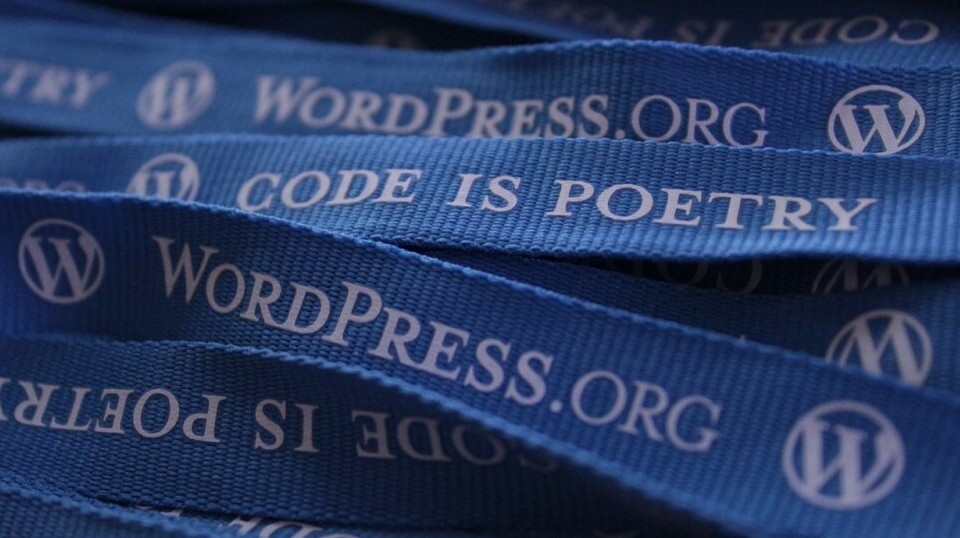
Making the Right Choice for Your Website
Navigating the world of website creation can be daunting, especially when faced with the decision between WordPress.com and WordPress.org.
Each platform offers its own set of advantages and limitations, catering to different user preferences and requirements.
As you embark on your website journey, it’s crucial to consider your goals, resources, and technical expertise to make the right choice for your needs.
For those prioritizing simplicity and ease of use, WordPress.com emerges as an attractive option.
With its user-friendly interface, built-in hosting, and streamlined maintenance, it’s ideal for beginners, bloggers, and small businesses looking to establish an online presence quickly and effortlessly.
However, users must be prepared to navigate the platform’s restrictions on customization, plugins, and monetization.
On the other hand, WordPress.org empowers users with unparalleled control and flexibility over their websites.
From customizing design elements to accessing a vast library of plugins and themes, self-hosted WordPress.org sites offer limitless possibilities for customization and expansion.
While this autonomy comes with added responsibilities, such as managing hosting and security, it’s the preferred choice for developers, entrepreneurs, and businesses seeking full ownership and control over their online presence.
Ultimately, the decision between WordPress.com and WordPress.org hinges on your specific needs, goals, and technical capabilities.
By weighing the benefits and limitations of each platform, you can make an informed choice that aligns with your vision for your website.
Whether you prioritize simplicity, control, or scalability, WordPress remains a versatile and powerful platform that empowers users to create stunning and functional websites tailored to their unique needs.

Next Steps: Getting Started with WordPress
Now that you’ve gained a deeper understanding of the differences between WordPress.com and WordPress.org, you may be wondering how to proceed with building your website.
Here are some suggested next steps to help you get started:
1. Define Your Goals and Requirements: Take some time to clarify your objectives for your website. Are you creating a personal blog, an e-commerce store, or a portfolio site? Understanding your goals will help you determine which features and functionalities are essential for your site.
2. Choose the Right Platform: Based on your goals and requirements, decide whether WordPress.com or WordPress.org is the best fit for your needs. Consider factors such as customization options, control over your website, budget, and technical expertise.
3. Select a Hosting Provider (For WordPress.org): If you opt for WordPress.org, you’ll need to choose a hosting provider to host your website. Research different hosting options and select a provider that offers reliable performance, security features, and scalability to support your website’s growth.
4. Install WordPress: Once you’ve chosen a platform and secured hosting (if applicable), it’s time to install WordPress. Most hosting providers offer one-click installation options, making the process quick and straightforward.
5. Customize Your Website: Take advantage of WordPress’s customizable themes and plugins to personalize your website’s design and functionality. Explore the vast library of free and premium themes, as well as plugins that can enhance your site’s features and performance.
6. Create and Publish Content: Start creating and publishing content for your website. Whether it’s blog posts, product listings, or portfolio items, focus on providing valuable and engaging content that resonates with your target audience.
7. Promote Your Website: Once your website is live, don’t forget to promote it to attract visitors and grow your audience. Utilize social media, email marketing, search engine optimization (SEO), and other digital marketing strategies to drive traffic to your site.
8. Monitor and Maintain Your Website: Regularly monitor your website’s performance, security, and analytics to ensure everything is running smoothly. Stay up-to-date with software updates, security patches, and backups to keep your site secure and reliable.
By following these steps and leveraging the power of WordPress, you can create a professional, functional, and successful website that meets your goals and resonates with your audience. Whether you’re a blogger, business owner, or aspiring entrepreneur, WordPress offers the tools and flexibility you need to bring your vision to life online.
Seeking Further Assistance and Resources
While WordPress is renowned for its user-friendly interface and extensive documentation, you may encounter challenges or have questions along the way.
Fortunately, there are numerous resources and communities available to provide support and guidance as you navigate the world of website creation.
Here are some avenues you can explore:
1. WordPress Support Forums: The WordPress community is vast and active, with dedicated support forums where users can seek assistance, ask questions, and share knowledge. Whether you’re troubleshooting technical issues, seeking advice on customization, or looking for recommendations, the forums are a valuable resource.
2. Online Tutorials and Guides: There are countless online tutorials, guides, and video tutorials available that cover various aspects of WordPress, from basic setup and customization to advanced development techniques. Websites like WPBeginner, Smashing Magazine, and Tuts+ offer comprehensive tutorials and resources for WordPress users of all levels.
3. WordPress Meetups and Events: Joining local WordPress meetups or attending WordCamp events can provide valuable networking opportunities, insights from industry experts, and hands-on workshops to enhance your WordPress skills. These events are also a great way to connect with like-minded individuals and expand your professional network.
4. Hiring WordPress Professionals: If you encounter challenges that require specialized expertise or prefer to outsource certain tasks, consider hiring WordPress developers, designers, or consultants. Platforms like Upwork, Freelancer, and Codeable allow you to find experienced professionals who can assist with custom development, theme customization, SEO optimization, and more.
5. Official WordPress Documentation: The official WordPress Codex and Handbook serve as comprehensive guides to using and developing with WordPress. Whether you’re a beginner or an experienced user, the documentation covers everything from basic setup and configuration to advanced development topics, making it an invaluable reference resource.
6. WordPress Blogs and Podcasts: Stay updated on the latest WordPress news, trends, and best practices by following popular WordPress blogs and podcasts. Websites like WP Tavern, WP Mayor, and WPMU DEV offer insightful articles, interviews, and discussions on all things WordPress.
By leveraging these resources and seeking assistance when needed, you can overcome challenges, enhance your WordPress skills, and unlock the full potential of your website.
Whether you’re a novice user or an experienced developer, there’s always something new to learn and explore in the world of WordPress.
Empowering Your Website Journey
As you embark on your website journey with WordPress, remember that the platform offers unparalleled flexibility, versatility, and support to help you bring your vision to life online.
Whether you’re creating a personal blog, launching an e-commerce store, or building a professional portfolio, WordPress provides the tools and resources you need to succeed.
By understanding the differences between WordPress.com and WordPress.org, weighing the advantages and limitations of each platform, and leveraging the wealth of resources available, you can make informed decisions and build a website that meets your goals and resonates with your audience.
Whether you choose the simplicity of WordPress.com or the autonomy of WordPress.org, embrace the journey with curiosity, creativity, and perseverance.
Embrace challenges as opportunities for growth, seek assistance when needed, and celebrate milestones along the way.
Remember, your website is a reflection of your unique vision, passion, and expertise. With WordPress as your trusted companion, the possibilities are endless.
So, go ahead, unleash your creativity, and embark on a fulfilling and rewarding website journey with WordPress by your side.
Affiliate Disclaimer: While we receive affiliate compensation for reviews/promotions on this page, we always offer honest opinions, relevant experiences, and genuine views related to the product or service itself. Our goal is to help you make the best purchasing decisions, however, the views and opinions expressed are ours only. As always you should do your due diligence to verify any claims, results, and statistics before making any kind of purchase. Clicking links or purchasing products recommended on this page may generate income for this website from affiliate commissions and you should assume we are compensated for any purchases you make.
