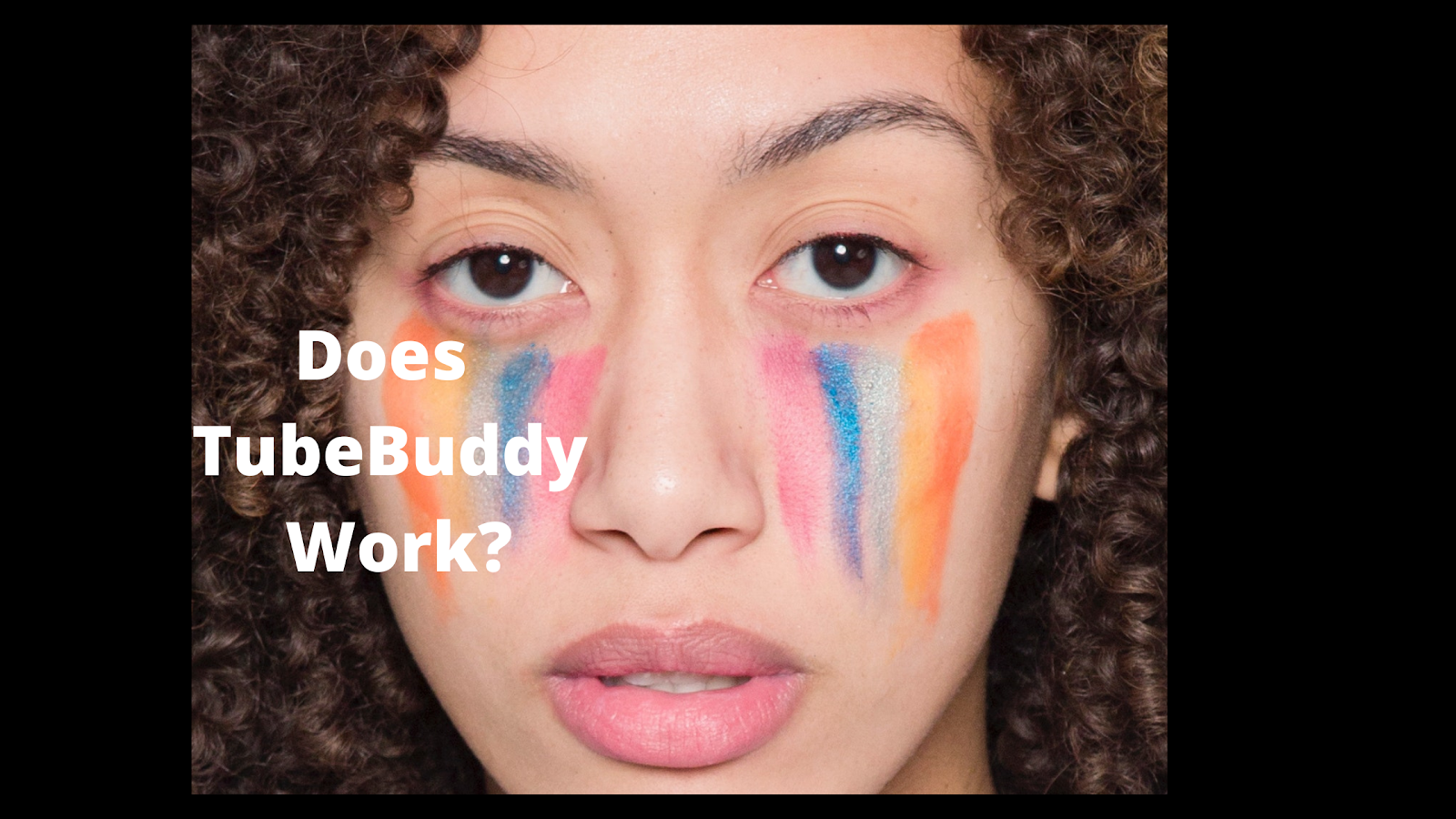How To Increase Views On Your YouTube Channel / (2023 Tube Buddy Review)
Are you looking for an easy way to increase your YouTube views, and take your YouTube channel to the next level?
TubeBuddy is a great tool that can help you do just that.
Here is how you can use TubeBuddy to make sure your videos get the attention they deserve:
Firstly you need to Sign Up For A Free Account, this will allow you to start using TubeBuddy.
All you have to do is create a free account on their website.
How to use TubeBuddy?
Once signed up, then simply connect to your YouTube channel, by following the simple instructions, and this will give you access to all of their features.
Next is to start Analyzing Your Channel Performance with TubeBuddy, it’s easy to analyze the performance of each video on your channel so that you can see what works and what doesn’t work with viewers.
You’ll be able to track views, likes/dislikes, comments, shares, and more in order to identify trends or areas where improvement may be needed.
It’s time to Optimize Your Videos For Search Engines:
Using Tubebuddy’s SEO tools will allow you to optimize every video for search engine rankings, by optimizing titles and descriptions as well as creating tags for better visibility in search results pages (SERPs).
This will ensure that more people are finding and watching your content when searching related topics on Google or YouTube itself!
Create Thumbnail Images That Stand Out From The Crowd :
Eye-catching thumbnails are important if you want people clicking through from SERPs into watching one of your videos – this is where TubeBuddy comes in handy!
They provide an array of templates that let users quickly create custom thumbnail images that stand out from other competitors within the same niche or topic area!
Monitor Competitors & Analyze Trends:
It’s always useful keeping tabs on what other popular channels within the same niche are doing.
Whether it’s new ideas for content creation or marketing strategies being used by others.
With Tubebudy it’s simple to monitor competitor activity while also analyzing current trends so that viewers stay engaged with fresh ideas coming from yours too!
Schedule Video Uploads In Advance :
Last but not least comes scheduling pre-recorded uploads ahead of time so there’s no need to worry about having enough time available on certain days;
Simply set scheduled times when uploading should take place automatically without any extra effort
required afterward!
Overall, Tubebuddies features definitely make it worth considering – especially if you are wanting to increase viewership numbers across multiple platforms like Google & Youtube.
Not only does it offer helpful insights into how well each video performs but also provides tools necessary for optimizing them accordingly!
Tube Buddy Seo Keyword Tool!
TubeBuddy’s Keyword Tool is an easy-to-use tool that helps content creators optimize their videos
for search engine optimization (SEO).
It provides keyword suggestions, based on YouTube’s Autocomplete feature and other data from YouTube.
The tool allows users to enter a video topic or phrase they are interested in optimizing for, and TubeBuddy will return relevant keywords based on the seed term.
The user can then select any of these suggested terms to get more detailed information about them.
This includes related terms, estimated search volume, competition level, and potential ad value.
Once the user has selected a keyword to focus on, TubeBuddy also offers additional features such as title suggestions and tag recommendations tailored specifically to the chosen keyword.
These features help content creators create titles and tags that are optimized for SEO purposes without having to manually research each individual term themselves.
Overall, TubeBuddy’s Keyword Tool makes it easier than ever before for content creators to maximize their visibility in search results by providing them with helpful insights into how they should be targeting their videos around certain topics or phrases.
>>>TubeBuddy free download – go here<<<
Is TubeBuddy worth it? Plus my special Bonus
Tubebuddy is an incredible tool that makes managing your YouTube channel easier and more
efficient.
From its keyword explorer to its bulk editor, Tubebuddy has something for everyone – whether you’re a beginner or a seasoned YouTuber.
Plus, it’s super affordable and easy to use!
So if you want to save time and get the most out of your YouTube channel,
then Tubebuddy is definitely worth checking out!
My free pdf bonus to you just for reading this article:)
Simply click the link and leave me a comment below.
Free pdf – Secrets to web traffic overdrive – click here
How To Build A Cash Cow Youtube Using Affiliate Marketing!
Building a cash cow YouTube channel using affiliate marketing can be done quickly and easily through Wealthy Affiliate.
By following these steps, you’ll have your own successful channel up and running in no time!
First, you’ll need to create an account with Wealthy Affiliate.
This will give you access to the training materials and tools needed to get started.
Which will allow you to build out your website, blog, and youtube channel.
Once your account is set up, it’s time to start building your content strategy by following the in-depth training that is provided within the wealthy affiliate platform.
Think about what topics are relevant for your target audience and create videos around those topics.
Make sure that each video contains information that is valuable to viewers as well as links back to products or services related to the topic of the video where they can purchase them or sign up for more information.
This is how you will make money from affiliate marketing on YouTube: by providing helpful content while also promoting products or services related to that content which earns you a commission when someone purchases something via one of your links.
Once you’ve created all of your videos, it’s time to promote them so they reach as many people as possible!
Use social media platforms like Twitter and Facebook, email campaigns – whatever works best for reaching out to potential customers who might benefit from the product or service being promoted in each video clip!
By following these beginner steps carefully, anyone can build their own cash cow YouTube channel using affiliate marketing at Wealthy Affiliate – just remember to follow the training, take action on what you learn, and provide value-packed content that viewers find useful!
Do you have a youtube channel, and are you using tubebuddy with your youtube channel?
What are your experiences with Using Tubebuddy?
Answering the questions will help me improve my writing for this blog and provide me with useful insights into what you think about this article and Tubebuddy…so thank you for taking the time to leave me a comment below.